
Play – Use this word when pressing “play” on a CD player or MP3 player.
Stop – Model this word when pressing “stop” or the pause button.
Up/Down – Allow your student to direct you to modify the volume of the music.
On/Off – Model this while turning “on” and “off” the CD player or MP3 player.
Help - As you are listening to music with your student, have them ask for help when the music stops. You can also pretend that the music won't play and model how to ask for help.
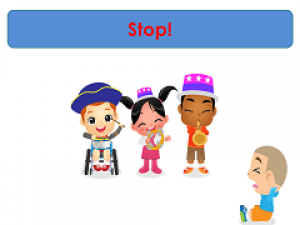
Read the book “Play That Music!” Encourage your student to find the words as they appear in the story. Red words are from the 20 Word Starter set; yellow words are others you may decide to teach as well. Model the words the student can’t find.

Connect the device to the computer using a USB cable or Bluetooth adaptor. Let the student use his/her device to write the target vocabulary. Be sure to make the font large. Print out the words for your student.
If you are using WordPower (Saltillo or TouchChat), save the person’s writing using Stories and Scripts within the vocabulary. Learn more about this feature here.
Use the "My Favorite Music" writing template to help your student talk about their favorite music. Play a favorite song and have the student use their device to enter a word in a box about the song they hear. You can tab over to the next box and play another song and let them comment.
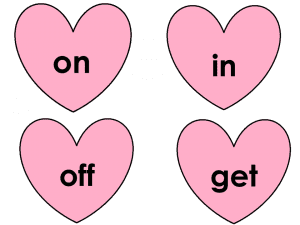
Play Musical Hearts with your student. Lay the hearts down on the floor in a circle. Begin playing music and have the student(s) walk around the circle as the music plays. Stop the music. Each student picks up the heart closest to him/her and then finds the word on his/her talker. You can play many different variations of this game. Have the student use the word in a phrase or sentence, or create cards that ask him/her to name specific things (action word, describing word, etc).
Watch “Cups!” by Thud on You Tube. Have your student use his/her core target words throughout the video. Pause the video and have him/her tell you to “play more” or “turn on.” Have him/her tell you to “turn up” or “turn down” and adjust the volume. Come up with your own fun things for him/her to practice.
Can-Do Cards are fun, motivational activities the entire family can do to help your child improve their communication skills. Most activities will fit nicely into your daily family routines.
Start Homework Plan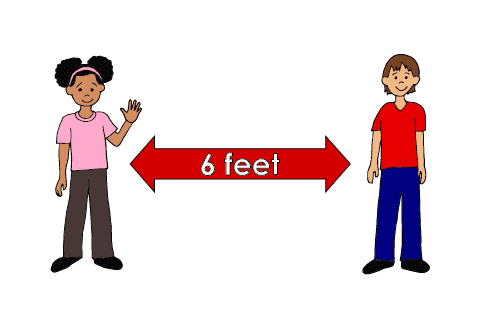
NEXT SECTION
Add More Words
Select if you’re proficient at this objective and ready to move onto the next objective
Common Core Standards
Below are references to the Common Core Standards organized by grade level and associated with the goals and objectives of this lesson plan. When considering which standards to target in your lessons with students, begin by looking at the standards at your student’s grade level. You may need to refer to that same standard at a lower grade level to adapt your lesson to best meet the needs of your student.