
Jeanne Tuthill, MA, CCC-SLP AT Specialist, Collaborative for Educational Services, Northampton, MA Adjunct Faculty, Simmons College, Boston, MA jtuthillslp@gmail.com
Jeanne Tuthill
Each time I teach my graduate class I try to invite at least one AAC user in as a guest speaker to share their story with the students in the class. It never ceases to fill my students with awe and appreciation for the challenges that AAC users face on a daily basis. My students often list it as one of their favorite experiences during my class.
One of the questions that I invariably ask the AAC user (if one of my students doesn’t ask it first) is - “What would happen if you did not have a back-up for your device?” I want the speaker to impress upon the students the vital importance of having some other way to communicate when their high-tech system is on the fritz or simply unavailable. One AAC user – a quick-witted and charming 16-year-old who has cerebral palsy - navigated through his system via eye gaze and responded quite bluntly, “I’d be screwed.” This student spends a lot of time customizing his device and it would be a loss of many, many hours of his time to recreate his customized user. So, he and his family make sure that his device is frequently backed up – just in case! On more than one occasion those back-ups were a lifesaver when the SGD broke down and he had to use a loaner device while his was repaired. At times, they have also had to use an old paper-based communication book that was, at one time, his primary mode of communication. It is a multi-page communication book that was built loving over time and that he had a part in creating – deciding what vocabulary to add and where to put it. He knows that book as well as he knows his high tech device, and it serves as a handy support tool in those moments when his SGD is not able to be used, for one reason or another.
When we provide a student with a high-tech SGD we must always be mindful of creating and implementing a low-tech communication book that can be used in place of their SGD. In one of the districts where I provide AAC consult services there are a few students who are using the LAMP Words for Life software on either a dedicated SGD or through the iPad app. During one of my recent visits the SLP and I were discussing the low-tech backups for these students. Most had access to a basic “core words” page with a few select fringe word flip pages to serve as back-up but it was only a “lite” version of what they typically have access to on their SGD. I offered to create a low-tech back up for those students who are using LAMP Words for Life so they can have access to a more complete language system when their device might not be available. As with any high-tech system there are going to be moments with the device is not charged or there is an accident and the device breaks and there isn’t a back-up device available for the student to use. Not to mention those times when it is not prudent to use a high tech device – at home in the tub, at school near the sensory table full of water, or on vacation at the beach.
Plus, there are students for whom a high-tech device is perhaps not the right fit and we want to start with low-tech. When the SLP saw the finished LAMP Words for Life backup she actually decided that it might be just the thing for a young student of hers to trial. This student has some verbal language but she is not always able to use it functionally. The SLP noted that visual supports increased her verbal expression and seemed very interested in the communication supports that other students in the class were using. Over the last couple of weeks the SLP has been modeling language using the low-tech book that I created and has been seeing some increase in the student’s expressive language.
To create these low-tech versions of the app I used the “screen shot” feature in the [NuVoice software] (https://www.prentrom.com/downloads/pass?id=205) that can be downloaded for free from the Prentke Romich Company website. After creating the screen shots I used the Paint program on my Windows computer to copy and paste the various icons that I was using as the page tabs and inserted them on the grid at the bottom of each page. Once I created those pages I was able to print them out, cut off the bottom for the tabs and laminate them. The initial “mock up” included many, but not all of the pages that are included in the final version that I am going to share here but there were still almost three layers of tabs that would need to be navigated quickly. In order to be able to flip easily between the layers of tabs I decided to cut up a soft plastic folders into tabbed dividers that would help with the sometimes clumsy navigation that is inherent in dealing with so many tabs. (see photos) The tabs are positioned to the right side so they do not obscure the icon tabs along the bottom. Note: You will need three dividers for the full book (and you might want to make them using different colored folders if that will help you remember which tabs are in which section).
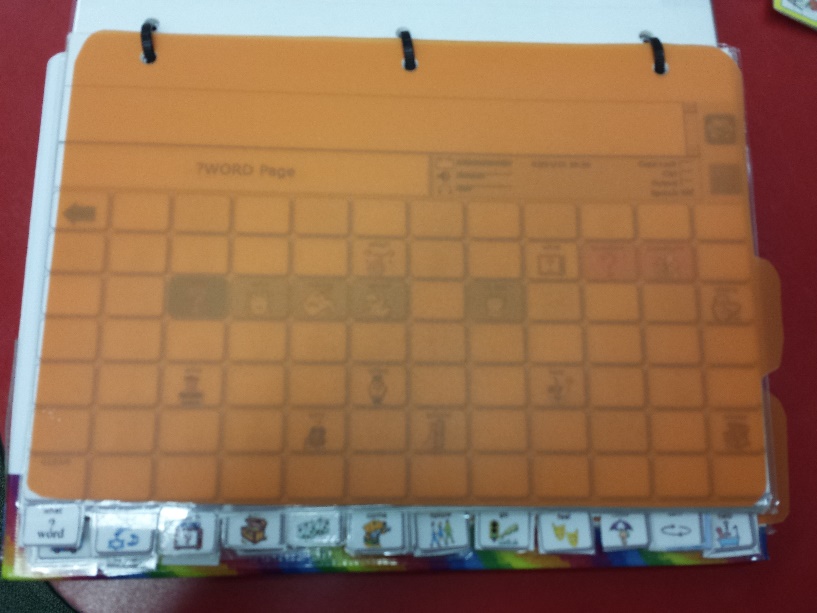
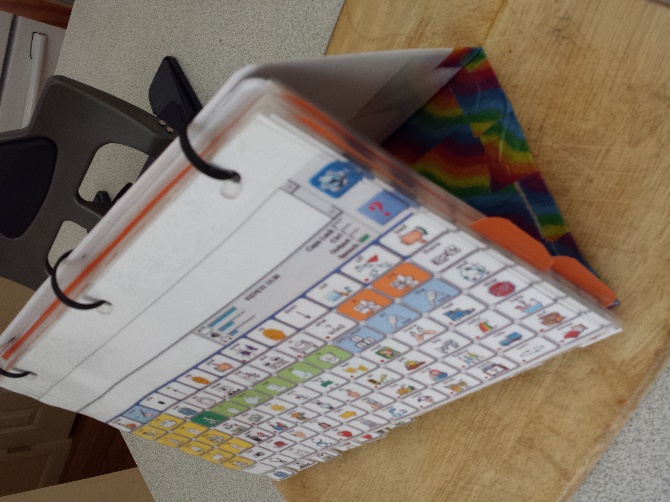
As a final touch, I chose to create a built-in stand for the book so that it could easily be propped up for better access and viewing. For inspiration (and instructions) I had to look no further than Mary-Louise Bertram and her amazing YouTube video on creating a DIY stand for the PODD Communication Books. It is the perfect solution for creating an inexpensive stand for any low-tech communication book!
To create your own version of this communication book you will need the following:
- PDF file of the book pages
- Color printer
- Lamination
- One (1) standard three-ring binder
- Two (2) Soft plastic folders or binders (to make 3 dividers with side tabs)
- Three (3) zip ties
- Duct tape
- Scissors
- Box cutter (to cut apart the three-ring binder)
- Heavy duty hole punch (to put holes in the 3-ring binder cover
To download the entire file, visit the AAC Language Lab.
Stories and Strategies fo...
