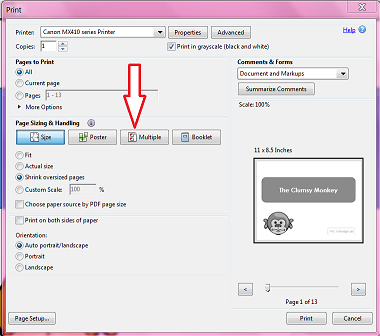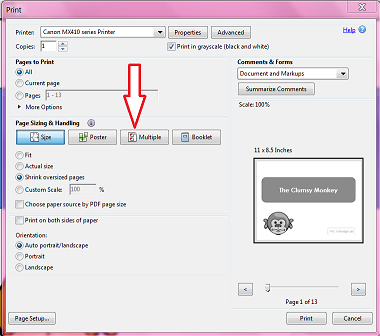
By Jane Odom, M. Ed, Director of Implementation Resources, PRC
Printing materials is sometimes necessary for use in therapy or the classroom. The Language Lab has a variety of games, books and other supports that are there for you to use. Did you know that you do not have to print them with full pages? There are some simple printing settings you can use to save not only paper but precious ink.
Follow these simple steps to get started:
Open the pdf file of your choice. Select ‘Print’ from the File Menu.
You have two choices.
- You can choose ‘Multiple’. This will allow you to choose the number of images from your file on each page.
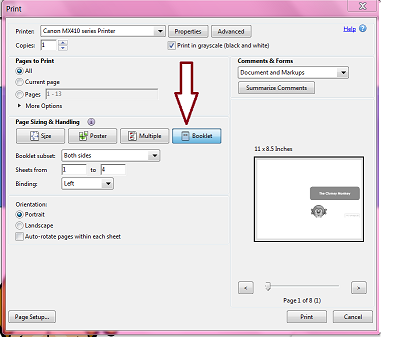
- By choosing ‘Booklet’, you can set the diameters and actually print the pages so that they can be easily bound to create your own book.
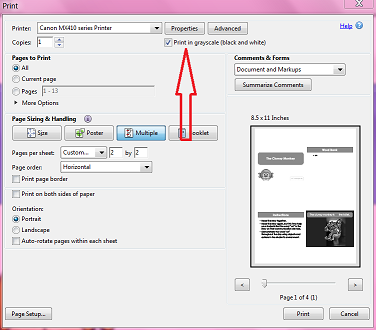
- At the top of the page, you can choose to print the images using only the black ink by selecting ‘Print in Grayscale’

- Choose the ‘Properties’ tab. You can easily make other adjustments such as ‘Fast’ printing which will use less ink.
Also remember that all the files can be emailed to your tablet or smart phone. Since they are PDF files, they can be easily viewed in iBooks or other similar apps.
We hope you and your students enjoy all of the materials on the Language Lab. Add a comment to this post if you have any fun ideas or comments!
Making AAC Work